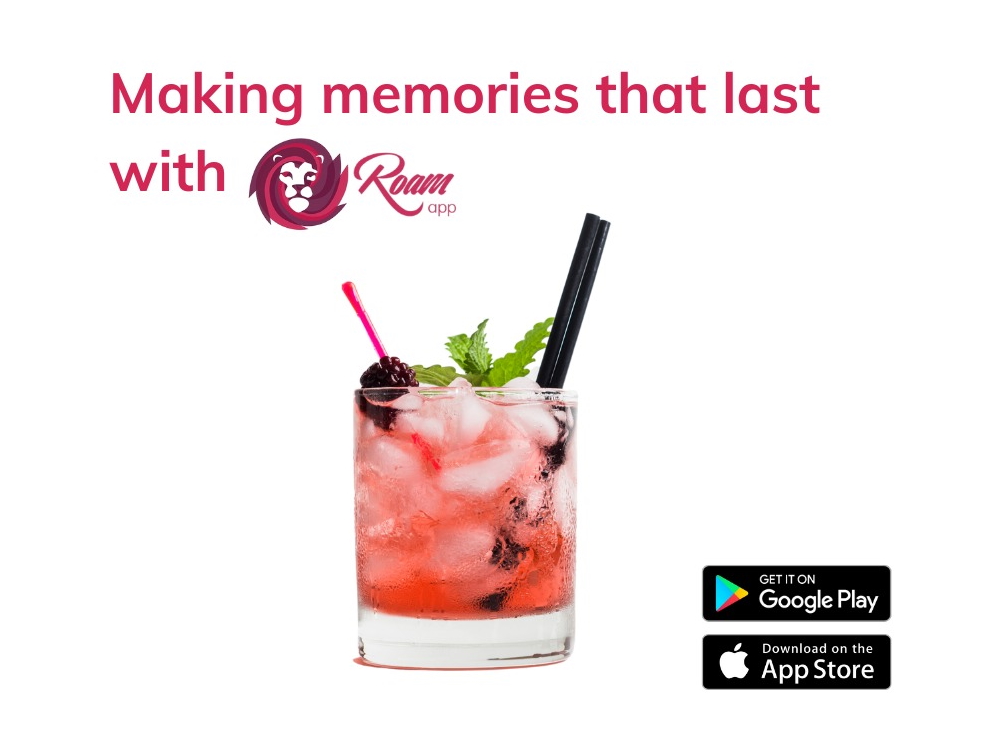The Covid-19 pandemic has reminded us all that using digital marketing channels is more important than ever for businesses that want to stay in touch with their customers.
One platform we really like is Roam Local, which consumers can use for free via a dedicated app.
As part of the Shop Chester-le-Street project, we have launched a “Roam Local in Chester-le-Street” campaign, to encourage businesses to claim their listing, and local people to sign up and use the app. Roam for Business is usually £12.50/month, but thanks to our project, Chester-le-Street businesses can use it for free for at least the first year.
How Roam works for businesses
Roam can be used by any bricks-and-mortar business, and as a Chester-le-Street business you can claim your Roam listing for free.
Roam uses Google My Business as its starting point, so if your business is already listed on Google you will also already have a listing on Roam. If you need help with Google My Business first, Roam has a handy guide to help you get started.
Start by visiting the Roam Local website on a computer, tablet or smartphone, and following a few simple steps:
- Click on “Claim your venue” in the main menu
- Search for your business
- Confirm your business – payment details are only required at this stage to verify your identity
- Create your account login information
- View your dashboard
- Add information to your dashboard to populate your listing.
Then, to see what your customers see, download the Roam app on your phone, and find and follow your own venue.
If you need any help getting started, let us know.
Use Roam like your own business app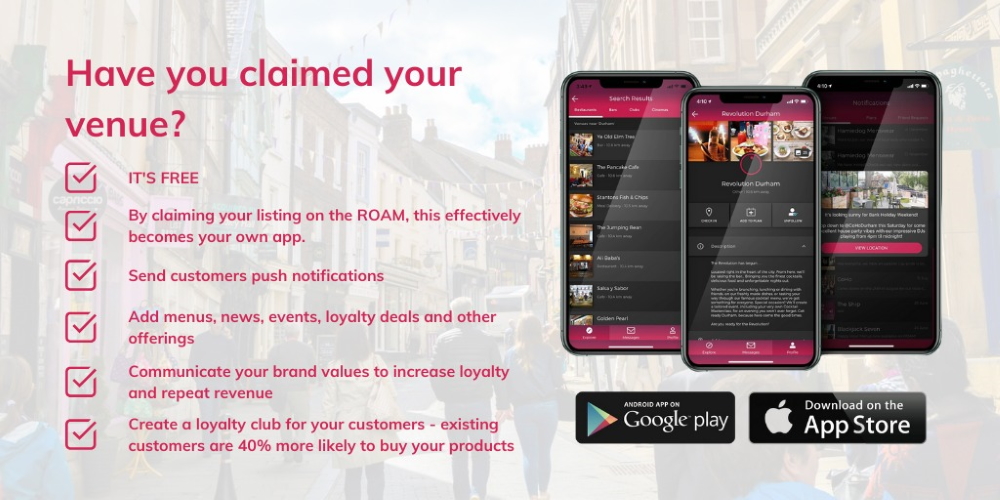
Once on board, Roam becomes, in effect, your own app.
You can add pictures and content to your listing, connect with customers, and send up to four deals, discounts, news, offers or events direct to customers’ phones each month.
Some of the most successful businesses on Roam are using the app to build customer loyalty – for example, Barnard Castle restaurant Babul’s has offered discounts exclusively via Roam, to build a special relationship with those customers and drive footfall and sales throughout the week.
As things continue to return to normal after Covid, the Roam app is also a good way to keep customers up to date about changes to services – for example, if your premises are closed, but you want to let people know that you are still offering click and collect or local delivery.
How Roam works for customers
As a consumer, getting the free Roam app is easy:
- Head to roam-everywhere.com and download the Roam app for your Apple or Android device – or just search for Roam in the Google Play Store or App Store.
- Follow the simple instructions to set up your profile, or simply log in using Facebook. If you’re a business user too, be aware that you still need to create a separate account for using the app as a consumer, even if you’ve already claimed your business listing.
- Under “Explore”, search for and “Follow” any local businesses that you’d like to receive notifications from.
What we’re doing

In the coming months, the Roam team led by CEO Andrew Bartlett will be rolling out a Roam Local campaign in Chester-le-Street in partnership with ourselves.
We want Chester-le-Street to become the UK’s most high-profile Roam Town – and the banners that you can see on lampposts all over the town are just the start!

So, if you’re a local business, do claim and update your listing, for free – you’ll receive regular instructions and tips via email, and we can help if you get stuck.
And if you’re a local resident, we encourage you to download the app and start discovering and hearing from all the great local businesses on our doorstep!